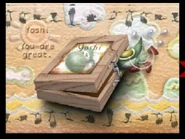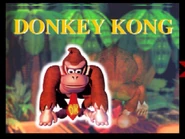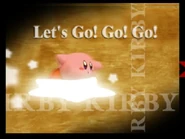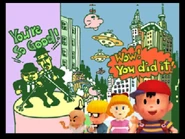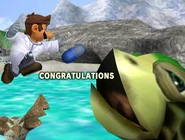Tag: sourceedit |
(Editing a gallery) Tag: gallery |
||
| Line 427: | Line 427: | ||
SSB4-Wii U Congratulations Roy All-Star.png|Roy |
SSB4-Wii U Congratulations Roy All-Star.png|Roy |
||
SSB4-Wii U Congratulations Ryu All-Star.png|Ryu |
SSB4-Wii U Congratulations Ryu All-Star.png|Ryu |
||
| + | All-Star Victory Cloud.jpg|Cloud |
||
</gallery> |
</gallery> |
||
[[Category:Unofficial lingo]] |
[[Category:Unofficial lingo]] |
||
Revision as of 13:18, 15 December 2015
The Congratulation screen is a static image that is shown after the credits in the international version of Super Smash Bros. and Super Smash Bros. Melee, both versions of Super Smash Bros. 4, and after the Character Roll Call in Super Smash Bros. Brawl. In Super Smash Bros., the screen depicts a scene relating to the character that was used to to complete the mode, while in Melee, Brawl, and Smash 4, the screen depicts a screenshot of the character in gameplay, which is often humorous. Each character has one Congratulations screen in Super Smash Bros., from the 1P Game; three in Melee (one each for Classic, Adventure, and All-Star modes); two in Brawl (one each for Classic and All-Star modes); and two in each version of SSB4 (one each for Classic and All-Star modes). Additionally, Brawl has five Congratulations screens in Boss Battles, depending on what difficulty is chosen.
Super Smash Bros.
Super Smash Bros. Melee
Classic
Adventure
All-Star
Super Smash Bros. Brawl
Classic
All-Star
Boss Battles
Super Smash Bros. for Nintendo 3DS
Classic
In Super Smash Bros. for Nintendo 3DS, players must attack names in the credits to reveal the congratulations screen.
All Star
Super Smash Bros. for Wii U
In Super Smash Bros. for Wii U, players must attack names in the credits to reveal the congratulations screen.